The Design Team at NTC has developed yet another product to enhance the quality and longevity of your Sur Ron rides! No longer must you fear throttling around a blind corner or ripping up an unknown hill because our latest addition to the product lineup can handle the roughest of terrain.
The NTC Designs Nucular Display Case brings the rigidity and added visual appeal that you desire. It is machined from 6061 billet aluminum and mounted using a creative riser design that utilizes interior pocket holes for mounting to ensure a clean and custom appearance after installation.
This rugged custom case protects the plastic stock case from damage both on the trail or in the garage. It also replaces the plastic bar clamp with an all-aluminum 2 screw clamp (similar to a brake lever clamp). Mounting one riser and one clamp is a technique that can be used as needed. ..
The riser comes in 2 sizes, standard and low profile, which will accommodate most configurations. Direct mount stems will likely accept a low profile riser. Stock stems most likely will accept the standard riser.
Looking to purchase this one of a kind case? Check it out here. If you have already purchased and are looking for some quick and easy but in depth install instructions see those below.
Install Instructions










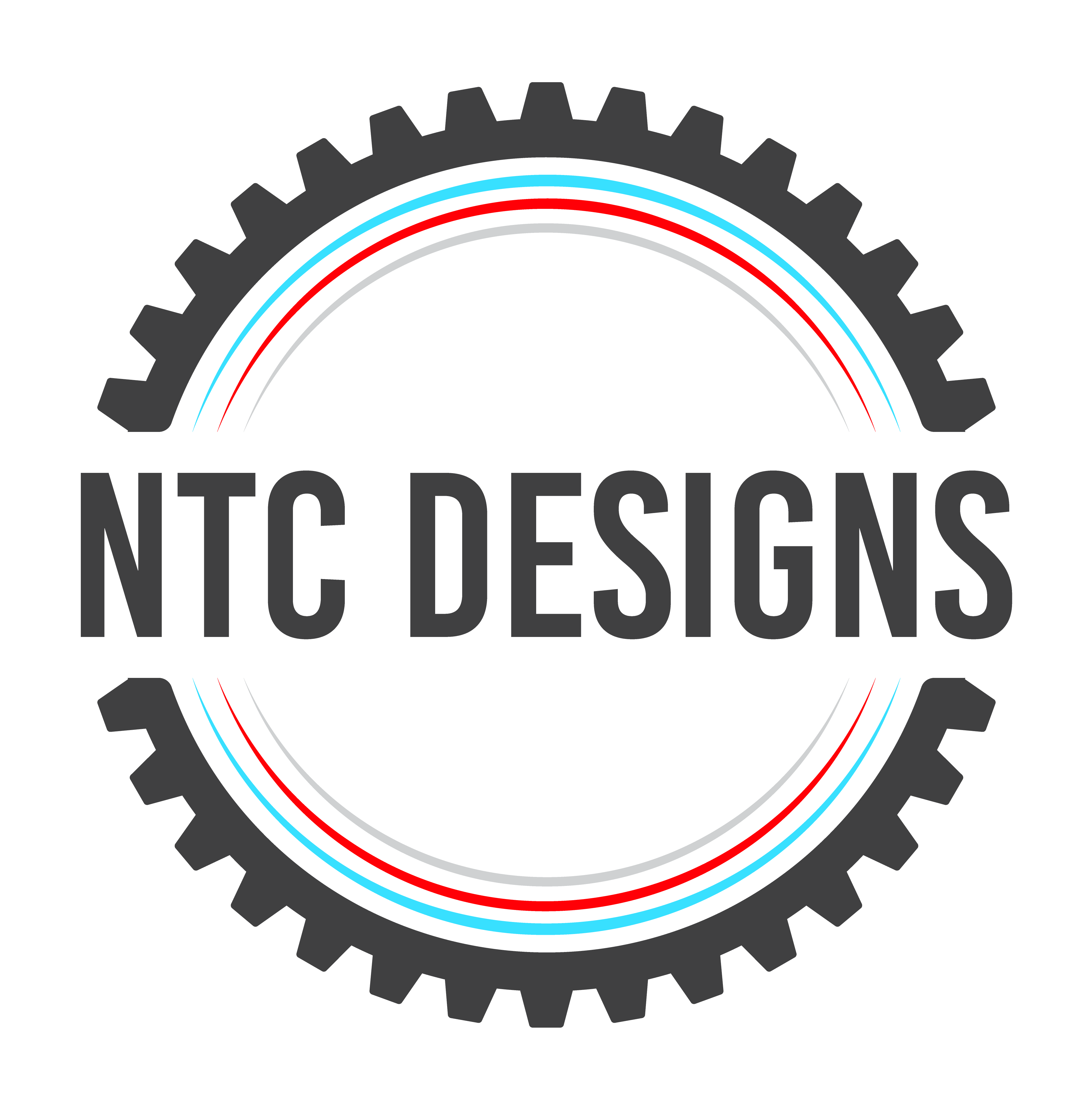



Share: